BnnerSUnited
What is BannerSUnited?
SU System has consolidated its multiple Banner ERP systems into a single, shared application that will result in a more efficient, consistent, and feature-rich student information system. The new Banner is coming on August 2019.
Five Campuses. One System. One ID.
A new Southern Universal ID (SUID) make it easier toaccess a variety of platforms on all five campuses of the Southern University System. Your new SUID will be “firstname.lastname@sus.edu”will allow you to log in to:
- Banner
- Email Account
- Moodle
- Secured wireless networks
Users will continue to have access to their current campus email account and can use the SUID as an alternate email address.
Student Identification "U" Number
This new nine-digit number will begin with the letter "U" followed by eight numerical digits. A system-generated number would appear as U12345678.
The old Identification Number has been retained as an "alternate ID".
Term Code Structure
Term codes have been restructured to allow each Southern University Campus to control registration and other important business processes. New campus identifiers have been created as well as new calendar year identifiers and a new semester code.
Student Levels
A new level code has been created as a means to distinguish students within the Southern University System Campuses. The code will start with the campus Identification number proceeded by a Level Identifier.
Catalog - Course Subject Codes & Number Changes
Subject Codes
All Southern University courses that were identified as equivalent, transferable courses within the Louisiana Common Course Catalog (to be referred to as “LCCC” in the remainder of this document) had the Subject codes revised to make it clear that the course is part of the Common Catalog matrix and is transferable within the Louisiana system.
To make these common courses more obvious to students, advisors, and faculty, the subject code was modified by adding an “S” as the first character (prepended). The remainder of the code was modified to coincide with the LCCC abbreviations.
For Example:
| Course subjects not mapped to the LCCC | Courses subjects mapped to the LCCC |
|---|---|
| BIOL – Biology | SBIO – Biology – SUS |
| ENGL – English | SENL – English – SUS |
This pattern was followed for all courses that were mapped to LCCC courses for transferability within the State. In general, courses at the advanced level, 300 or higher, did not have the subject code changed as described above. However, if a 300 or higher level course had an LCCC equivalent, the course number was changed to align with the LCCC. Therefore you will see course number adjustments even at the 300 level or higher, but the subject code was not always revised as described above.
All other subjects that are not translated in the Louisiana Common Course Catalog have been converted using the previous subject code rubrics and had the numbers appended with the campus identifying character, as described in the next section. During course conversion, the course titles for each campus were retained.
These are the subjects that had course subjects and numbers re-aligned with the Lousiana Course Catalog:
| Accounting | Economics | Political Science |
| Arts - Fine Arts | English | Psychology |
| Biology | History | Sociology |
| Chemistry | Math | Spanish |
| Criminal Justice | Physical Science | Speech-Theater-Communication |
Course Numbering
The second significant identifier of a course in the catalog is the number. In the consolidated system, all course numbers have been appended with a character that describes the campus/institution within the Southern University System*.
The character identifiers are:
- B – Baton Rouge
- N – New Orleans
- S – Shreveport
*The Law Center courses did not require this modification since there are no LAW courses in any other locations.
In the case where a course number had previously contained an ending letter, such as for LAB, the L was retained and the campus identifier was added. In this example BIOL 105 has a new number to align with the LCCC, so the subject code and number have changed:
BIOL 105L is now listed as SBIO 104LN
- "S" - Prepended noting this is a Common course for the Southern University
- "L" - Denotes this is a LAB section
- "N" - Denotes it is a New Orleans course
Renumbering is based upon the course numbering system for the Louisiana Common Course Catalog
For example:
| Common Course Number - LCCC | New Southern University Common Numbers |
| CBIO 1011 | SBIO 101B, SBIO 101S, SBIO 101N |
| CENL 2403 | SENL 240B, SENL 240S, SENL 240N |
For more information on the Course Subject and Number Changes, please review the following "Document".
"Single Sign-On" Ethos Identity Page
Below is the new look for the SUS Ellucian Ethos Identity page. This page will be displayed when accessing any Banner 9 and Banner related products that require Single Sign-On (SSO) authentication. The SSO creates a "Token" that will expire within 30 minutes of inactivity. For a new token, users will need to log in using their credentials again. Users cannot create shortcuts or bookmarks to access any of the Banner 9 and Banner related products after logging in, because a unique "Token" is created with every access.
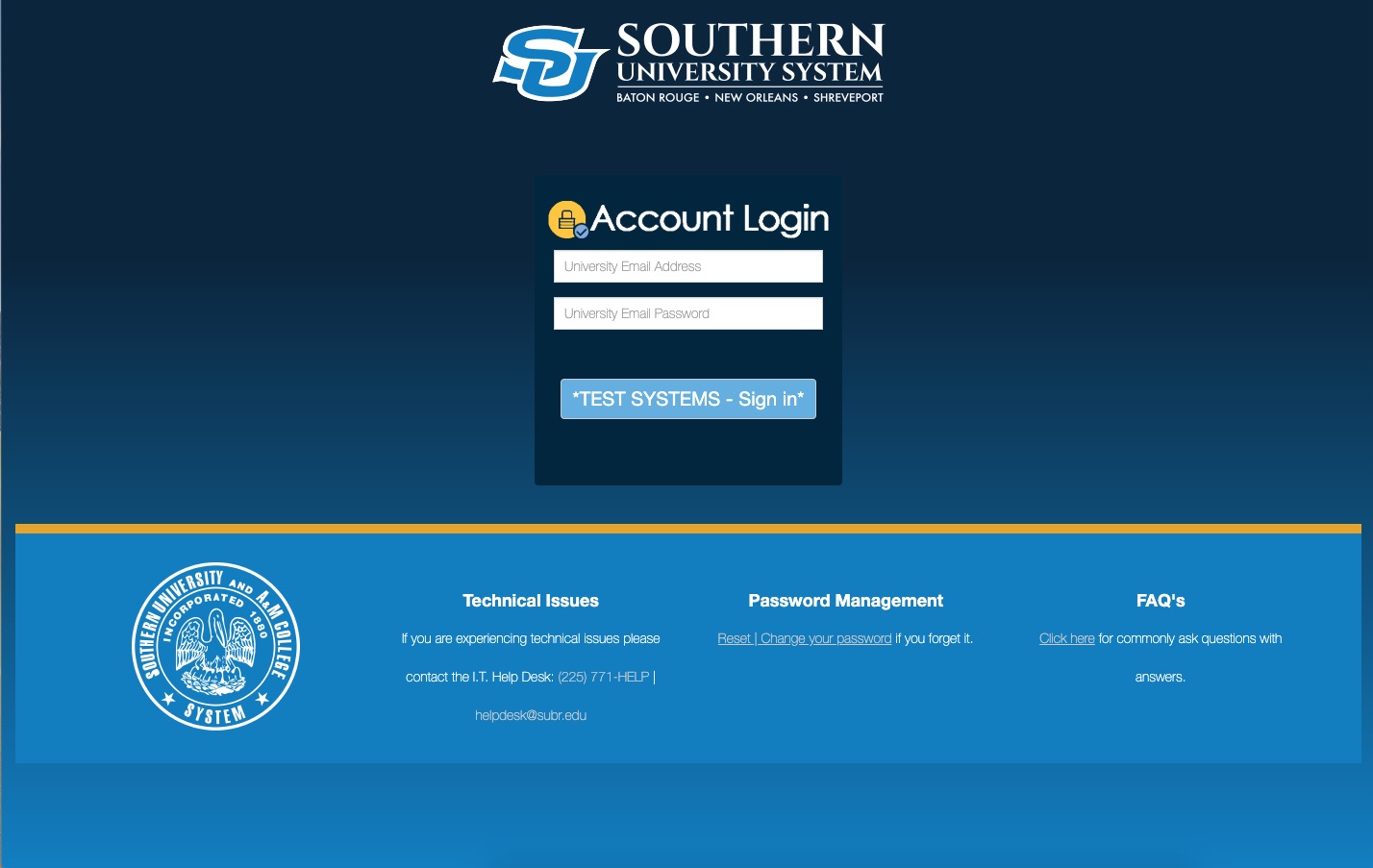
If you are trying to log in and you are receiving the display below you will need to clear the history of your internet browser.
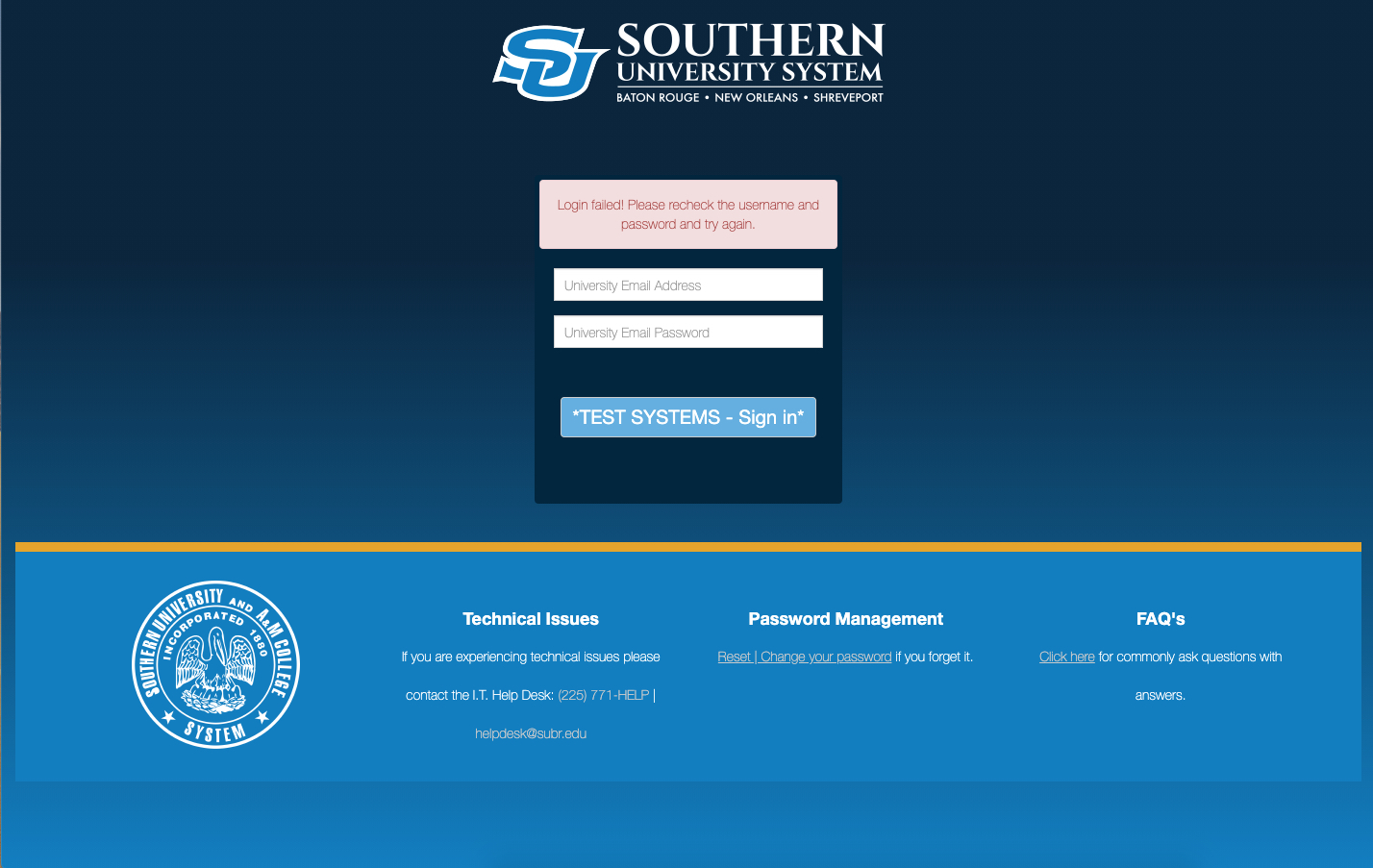
To clear the browser history please follow the instruction below.
Chrome - Clear your history
- On your computer, open Chrome.
- At the top right, click "More".
- Click "History" and then "History" again.
- On the left, click Clear browsing data. A box will appear.
- From the drop-down menu, select how much history you want to delete. To clear everything, select All time.
- Check the boxes for the info you want Chrome to clear, including “Browsing History."
- Click "Clear" data.
Firefox - Clear your entire browsing history
- Go to the History panel on your home screen.
- Tap on Clear browsing history at the bottom of the History panel.
- Tap "OK" to confirm.
Internet Explorer - Delete your browsing history
- In Internet Explorer.
- Select the Tools button.
- Select Internet options.
- Under Browsing history, select "Delete".
Recommended Internet Browsers
The Recommended Modern Browsers for optimal use, functionality, and compatibility while accessing "Banner 9" are the following:
- Firefox
- Safari
- Edge
- Chrome
Non-Recommended Browser:
- Internet Explorer
For more information on the browsers please review the following "Document"
SU OneStop HelpDesk Support
A universal help desk will be available to support all Southern University System campuses. In addition to Moodle and general IT support, the One-Stop Help Desk will assist students with admissions, registration, financial aid, student accounts, and other enrollment management inquiries.
For convenience & in the best interest of the time, this helpdesk has been implemented and has the following benefits:
- Just dial 877-771-0621 for assistance
- Support available 24 hours a day, seven days a week
- No more visiting the Departments in person, "Helpdesk" is just a call away
- Experts available to provide Quick Resolution
- All interactions are recorded, a reference to history with ease
List of Departments covered in this Support:
| IT Help Desk Services |
|
| Student Help Desk Services |
|
